5 Step Guide to Personalizing Your Medication Options With TreatGxplus
TreatGx plus is the myPGx pharmacogenetic test and TreatGx medication decision support software all-in-one package.
This clinical test needs to be requested by a healthcare provider, such as a physician or a pharmacist. Requisition forms can be downloaded from our website, and are included with the kit. However, if possible, the requisition form should be completed before a patient orders the test.
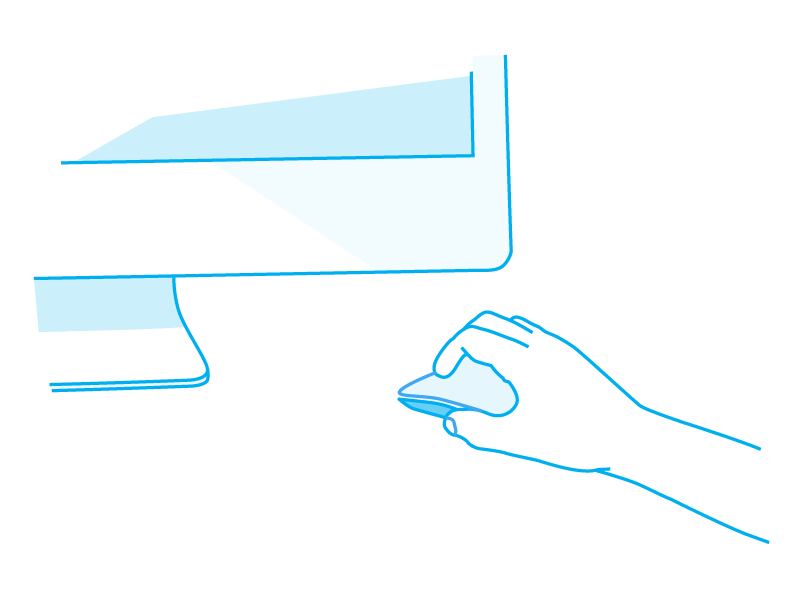
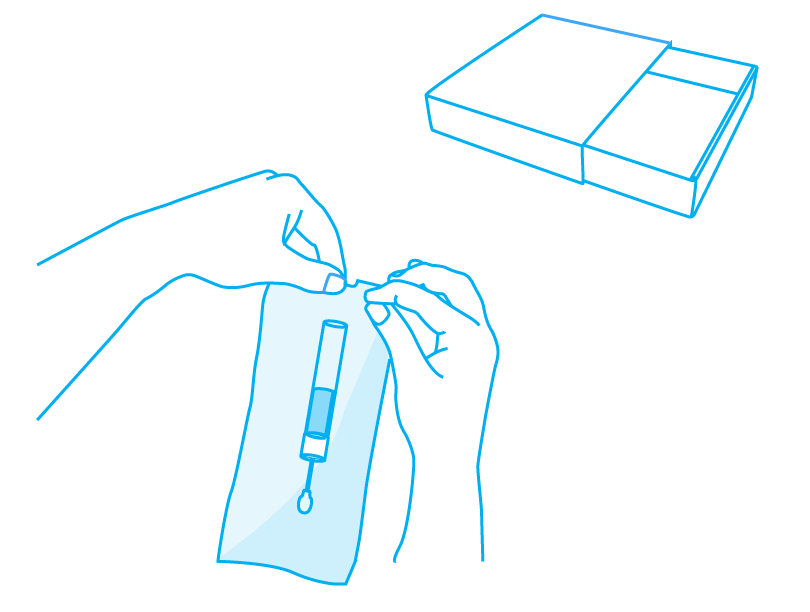
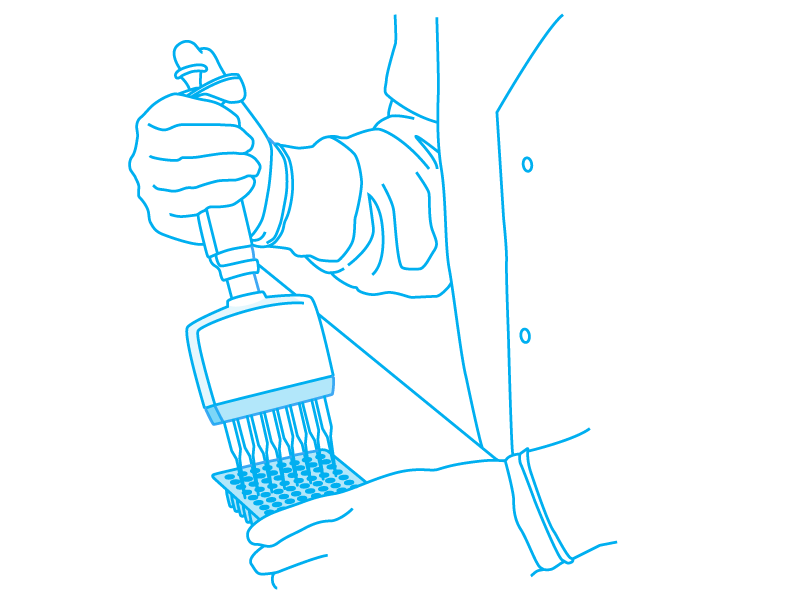
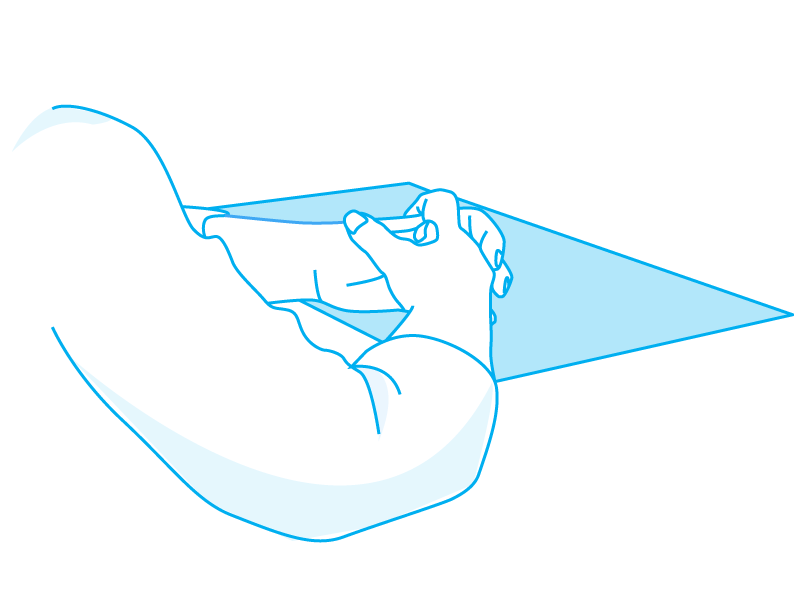
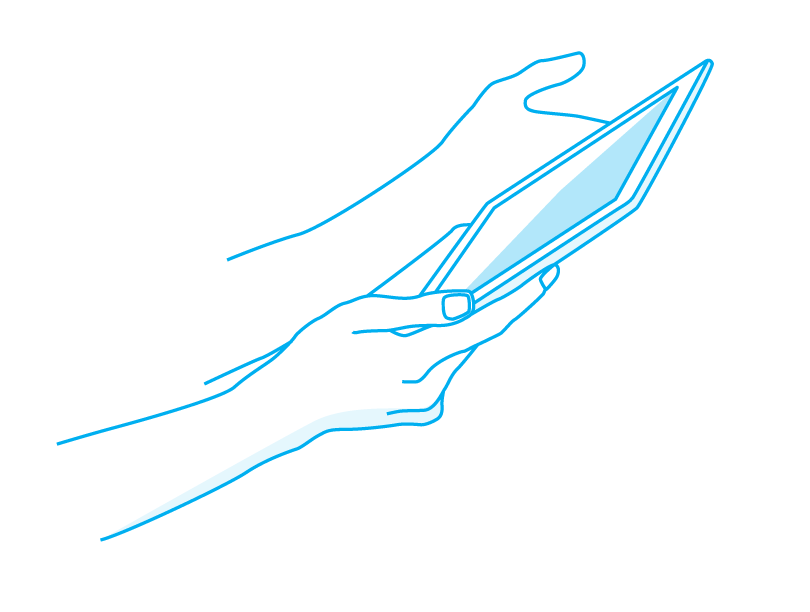
Recent Comments